Using an MSi2500 with SDR++ in Arch Linux
Posted on May 25, 2025
If you just want the installation steps, just skip to the Summary
Back in April, I got my hands in this weird Chinese clone SDR (Software Defined Radio) of an SDRPlay RSP1. I got it for free from a friend that has an electronics store. Since then, I have tried to use it in Windows 11 and Arch Linux, and only managed to get it working in Arch Linux for SDR++.
The MSi2500
The MSi2500 is a simple SDR that has the same style of chassis as the RTL-SDR, with a black anodized aluminium chassis, USB C female (unlike USB A male in the RTL-SDR) in one side and the SMA connectors in the right side.

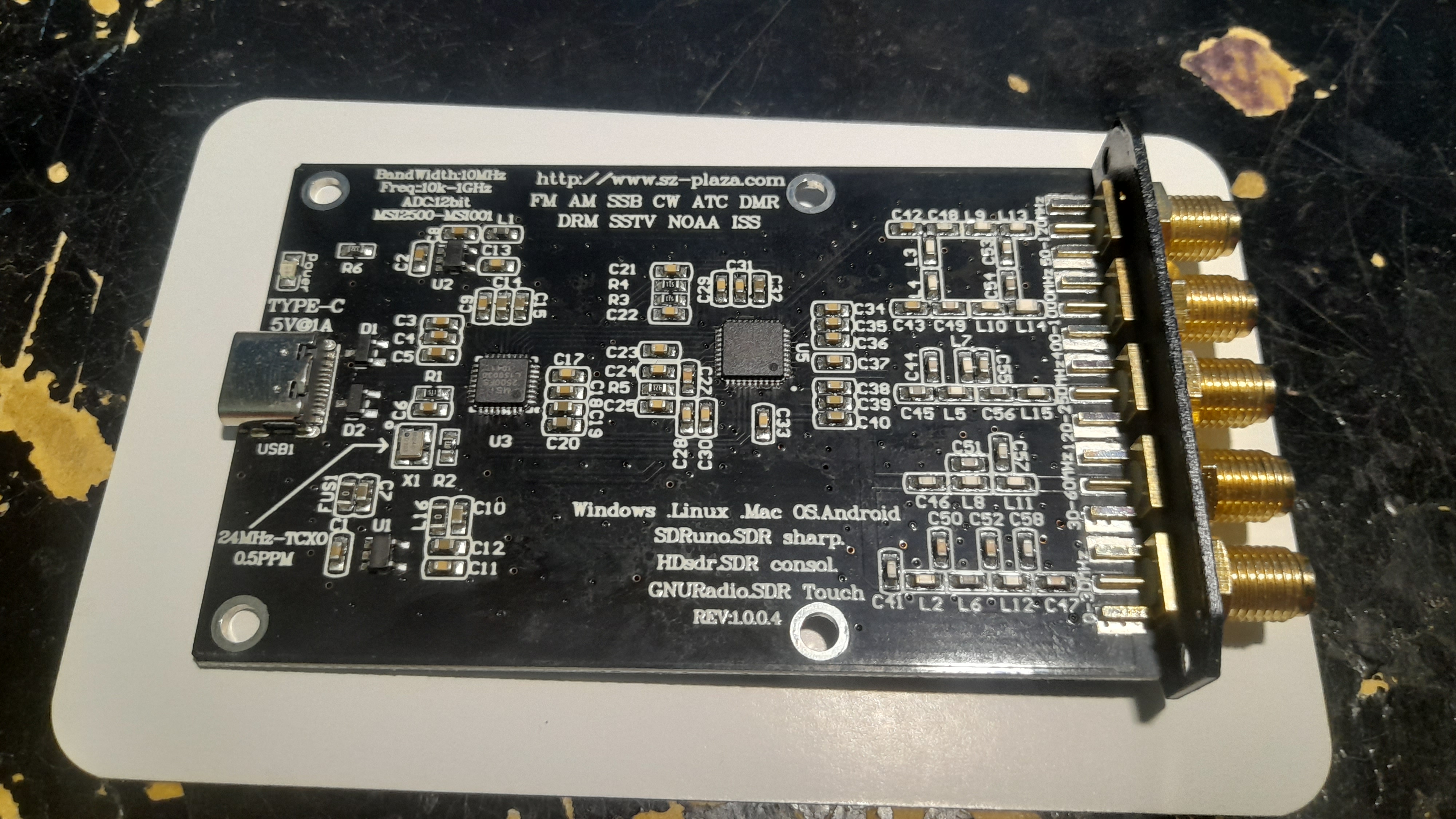
Trying Windows
When you connect it via USB on Windows 11, it shows up as an Unknown device with a Vendor ID of 1DF7 and a Product ID of 2500. This matches a real SDRPlay RSP1.
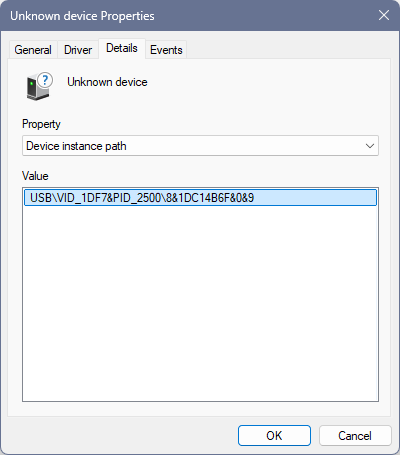
The first thing I tried was to see if the SDRPlay drivers worked, but sadly they didn’t, as SDRPlay makes device checks to prevent the use of its software by clone devices.

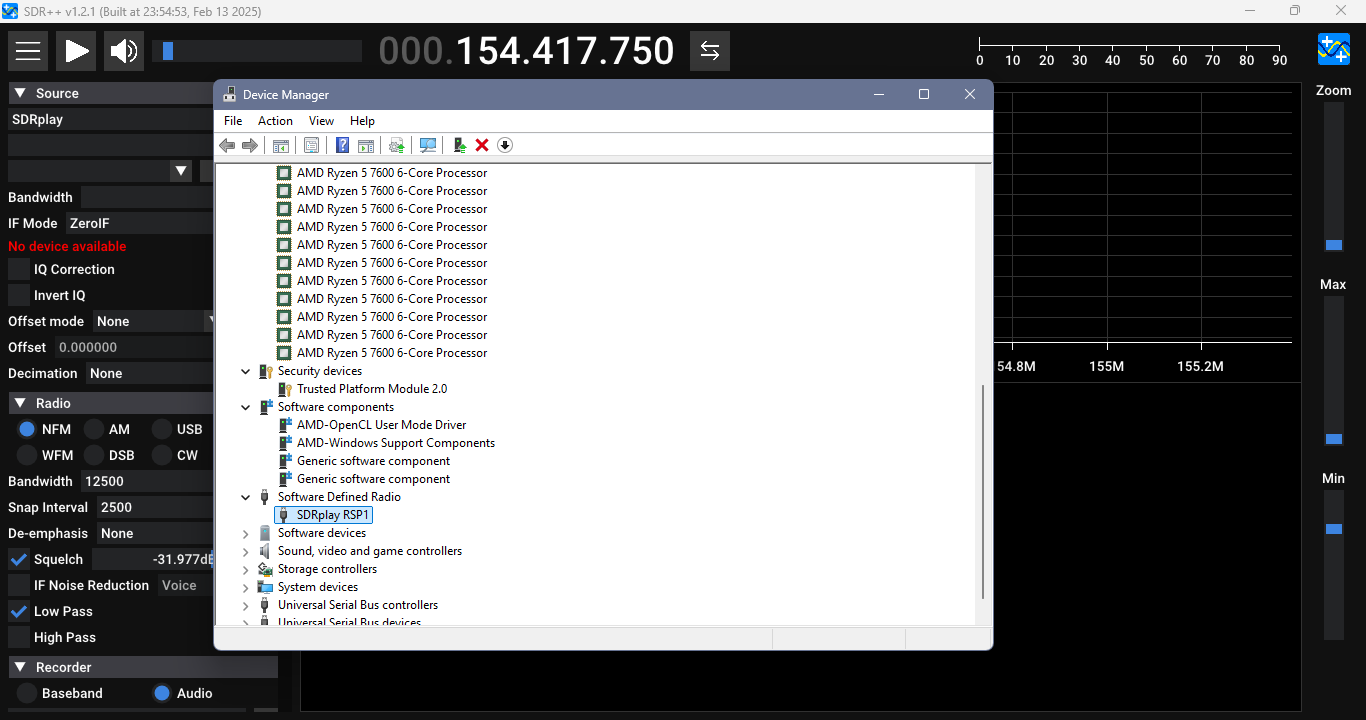
Trying Linux
Of course, the next thing I tried Arch Linux. As the programmer I am, I pulled my ThinkPad T480 and programming socks and got to work.
lsusb shows the same Vendor and Device IDs as Windows:
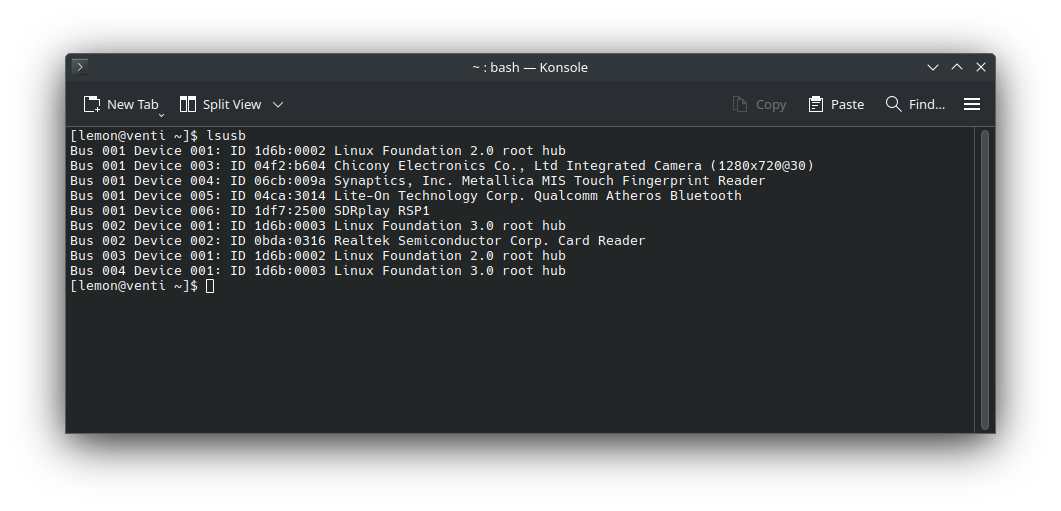
I started searching about possible device drivers and applications that could use this device.
I found the RevSpace page for the MSi2500. In there it mentioned some default Kernel drivers, but those are not present in the linux package from the Arch repos, so I never had to use modprobe or a blacklist. It also mentioned the use of SoapySDR, but I wanted to use SDR++, and sadly the use of SoapySDR in SDR++ is depreated, and there is no information for SDR++ with the MSi2500.
That page also mentions the use of libmirisdr, but the original library has been outdated for quite I while. I did found a fork called libmirisdr-5, which is a fork of libmirisdr-4, which is a fork of mirisdr-3-bsz, which is a fork of libmirisdr-2, which is a fork of the original libmirisdr (its like a drawer).
Now, I had a library that I could try to use for the MSi2500, but now the question was how to get it working in Arch with SDR++. I went to the AUR page for libmirisdr5-git, and I noticed that one of the packages that requires libmirisdr5-git is called sdrpp-mirisdr-source-git. Jackpot.
I tried to install all 3 from the AUR, but it failed to install libmirisdr5-git due to a CMake comopatibility error, thankfully the error says that you can add -DCMAKE_POLICY_VERSION_MINIMUM=3.5 to try configuring anyway. I just manually edited the PKGBUILD and it was installed. After that we only needed sdrpp-mirisdr-source-git, but it compiled and installed without any issues.
After I opened SDR++, I only had to activate the plugin (scroll down on the left side), restart the program and it worked… kinda.
I checked a local FM radio here in Santiago, Chile to see if it could at least pick up strong FM signals, but I didn’t got any activity.
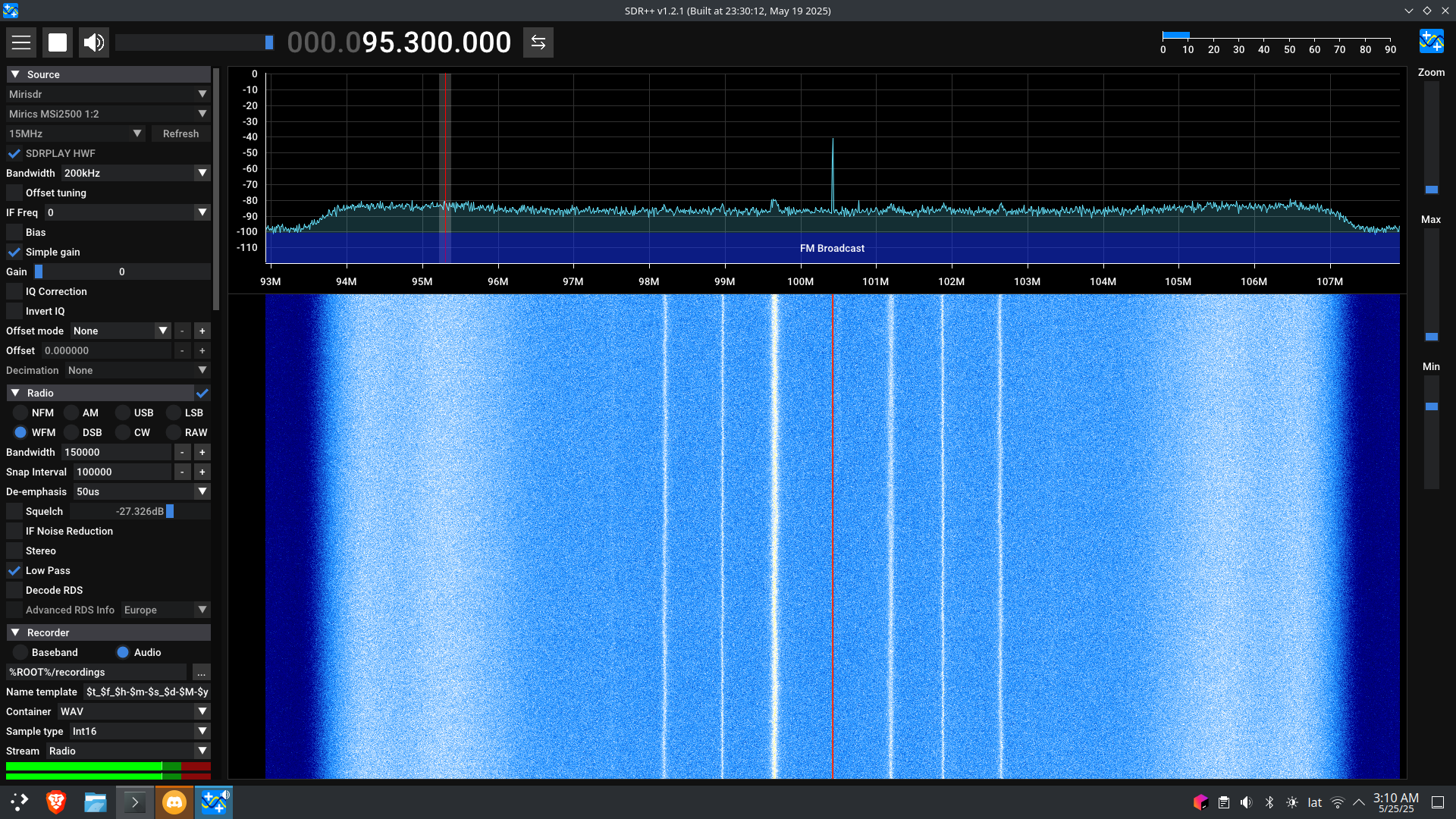
Just in case, I switched to my trusty RTL-SDR v4 and it picked up the station with no issues.
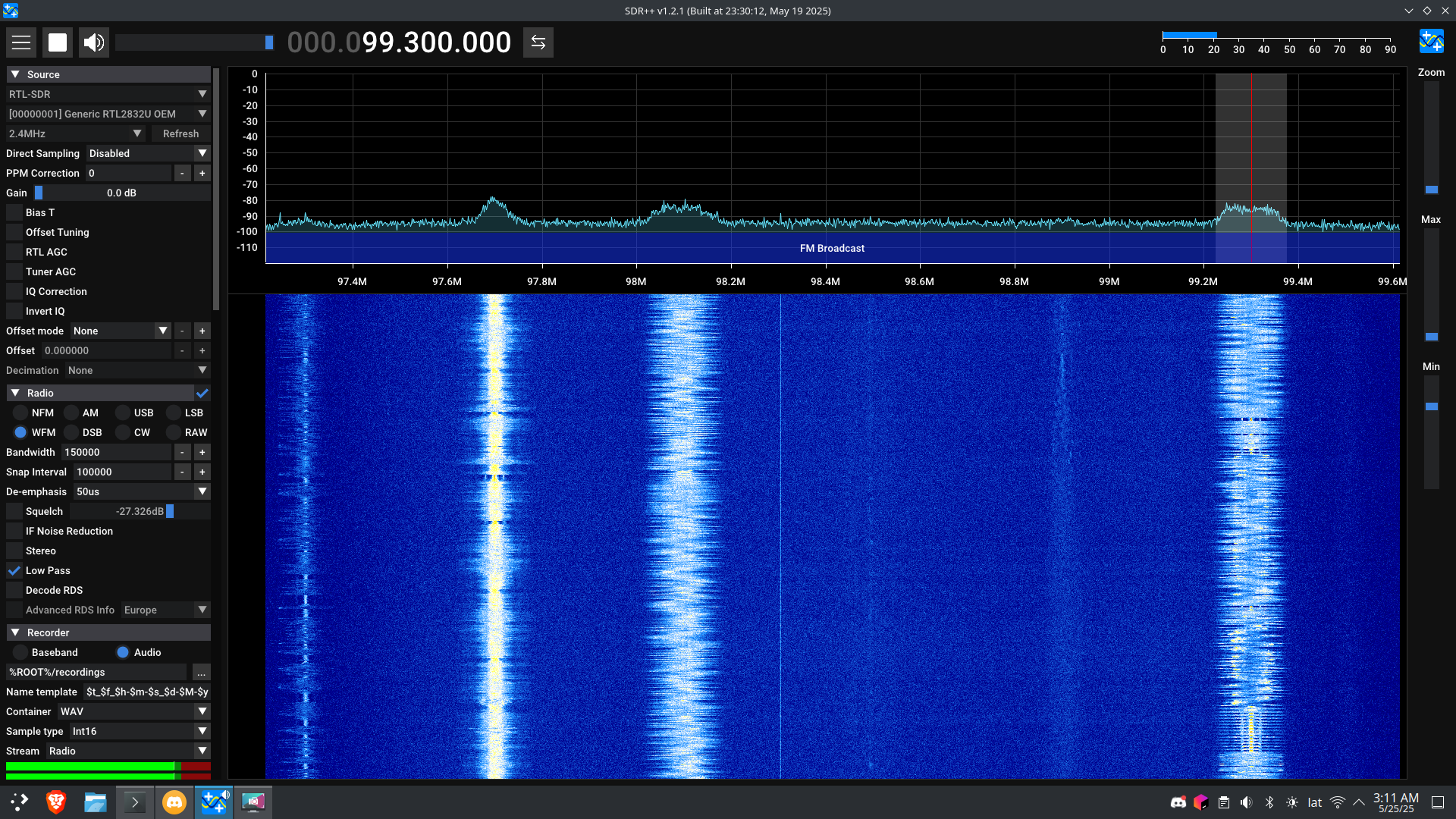
I started playing with the different values in the menu, and I noticed that I had the gain in zero. Bumped it a little bit and volla! We have FM Reception.
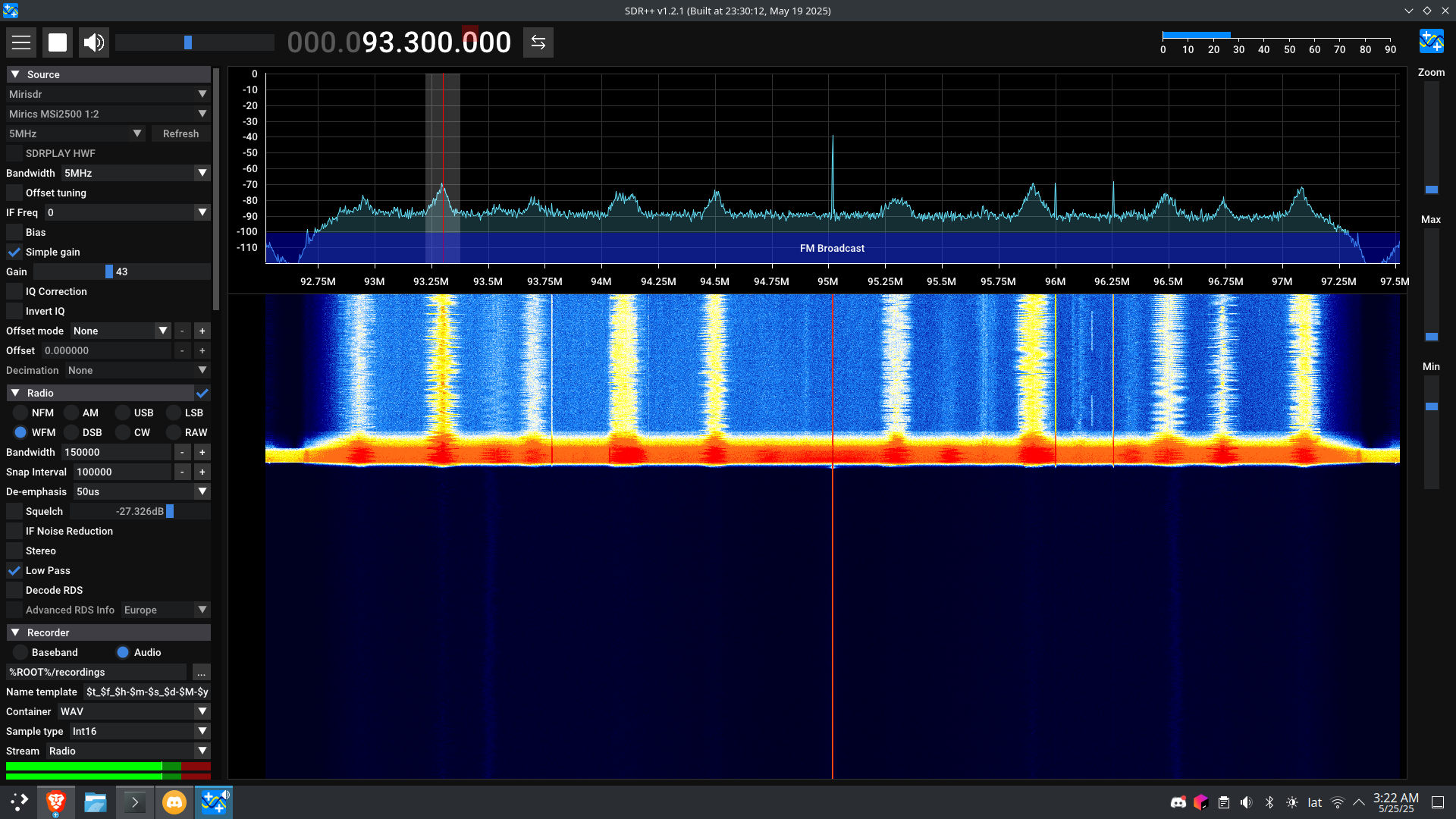
Of course, I tried to see if it could receive 2m band, and it does just fine, although I overloaded the device twice, which triggered a device restart once and a crash the second time. 147.425 MHz is received just fine from a Quansheng UV-K5:
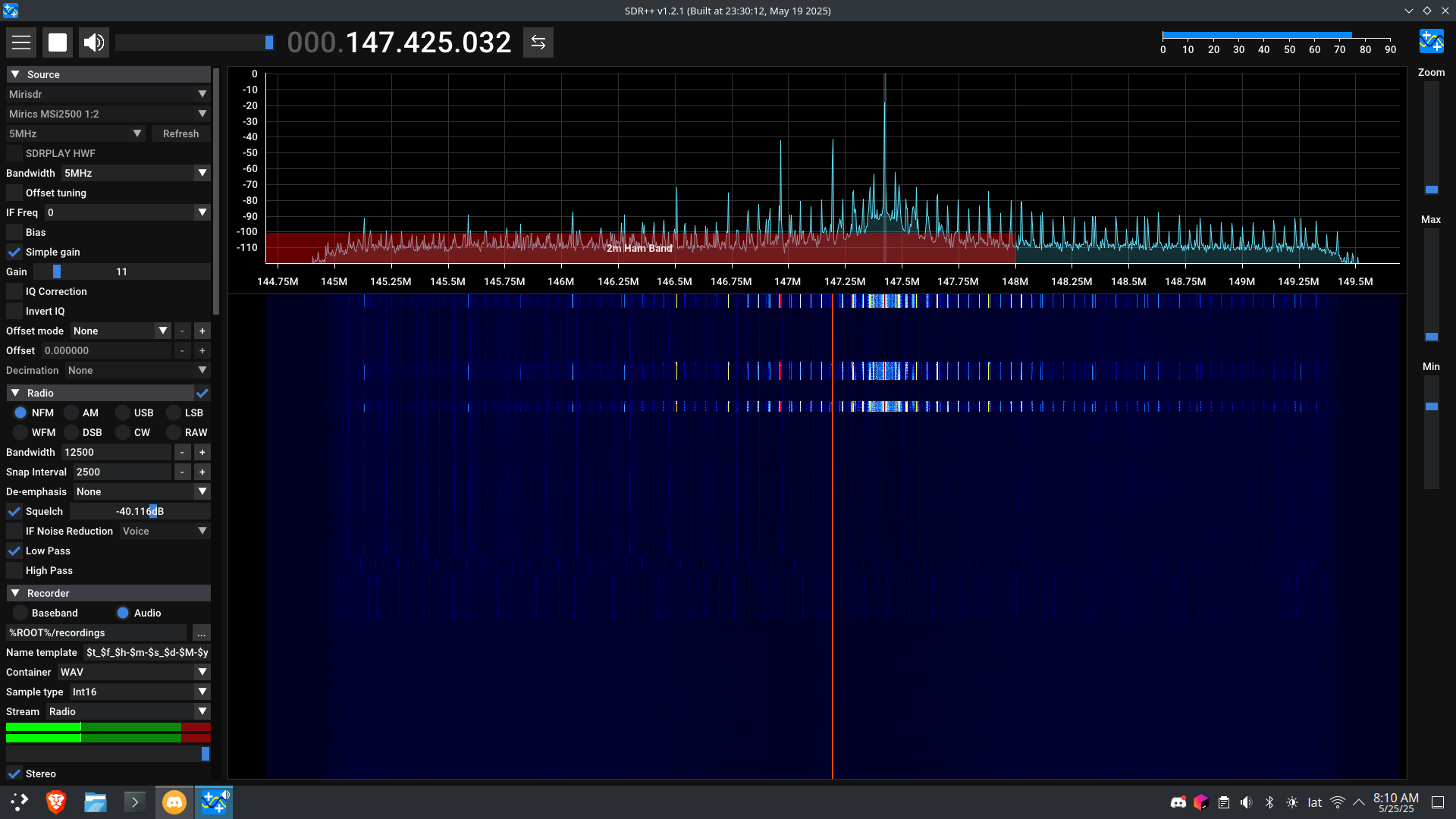
Summary
To end, here is a summary of all of the steps you need to do in order to use the MSi2500 in SDR++:
- Download the PKGBUILD and install SDR++ (sdrpp-git) with the headers (sdrpp-headers-git) from the AUR
- Download the PKGBUILD for libmirsdr-5 (libmirisdr5-git)
- Edit the file and add
-DCMAKE_POLICY_VERSION_MINIMUM=3.5to the cmake line inside ofbuild() - Install libmirsdr-5
- Download the PKGBUILD and install the SDR++ mirsdr source (sdrpp-mirisdr-source-git)
- Add the libmirsdr source in SDR++
- Restart SDR++
- Select source and the device (if not selected already) and start listening
If you need help, feel free to join my Discord server and ask for help.
Special Thanks
I want to give special thanks to the following YARC/Young Amateurs Radio Club members for giving me a hand:
- Garry Sobleck [KE9CVT] (arthritisguy) and inverse4772 for helping me to identify the device
- inverse4772 for suggesting libmirisdr (I forgor)
- Rado Rusev [LZ2CFW] (radoraccoon) for some general help and suggestions